



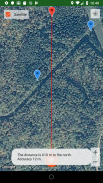



Forest Navigator Lite

Deskripsi Forest Navigator Lite
This navigator has built-in voice prompts and is adapted for off-road walking. It helps you return to the point of interest again after a while.
The app can help you
Quickly find places what you had visited before
Do not get lost in an unfamiliar area
Share favorite places with your friends
Features and benefits
Simple and intuitive user interface. Minimum settings.
Voice prompts about distance, direction and accuracy of the coordinates.
Text messages with coordinates of your current location.
Backing up data to the internal phone storage or to the personal storage provided by the Google Drive cloud service.
Functions
The application stores information about your places in its internal private database.
To enter the names and descriptions of places you can use not only the keyboard but also voice input.
The list of places is sorted from the nearest to farthest accordingly your current location. You can take a place from the database to set a route from your current position. You can also select any destination by tapping on the map.
The application shows on the map a direct route from the current location to the selected point and tracks it in the movement.
The application has built-in voice prompts that periodically suggest the direction of movement, distance and accuracy of coordinates. Voice prompts remain active even though the device is locked.
If you wish you can share your favorite places with your friends by sending a message from this application through any instant messengers or via email.
By clicking a special SOS button the application automatically makes an text message with your coordinates and you have to only choose an addressee and tap the send button.
It is easy to get directions to your by opening this text message in this application on another smartphone.
To ensure the safety of your valuable data the application provides a backup on the SD card in your phone or to the Google Drive cloud service accessible only to you.
You can move data about your places to another device using a backup from Google Drive.
Restrictions
To work correctly, the application needs access to the Internet.
In some conditions, the application may not work as expected. Do not rely on this application as the only and infallible means of navigation.
The free version of the application limits number of stored places.
Recommendations
Some devices have power optimization, which can degrade the accuracy of determining the coordinates. To avoid this, disable application activity control.
Settings -> Installed apps (select app by the name "Forest Navigator Lite")
-> Battery saver -> No restrictions
The navigation function consumes extra energy and the battery may run down faster than you expect. If you often use a cell phone for walking navigation, purchase a model with longer battery life or take an additional power bank. It is a good idea to have a simple button cell phone as a spare. Typically the time of operation of such phones is much longer than modern smartphones.
Navigator ini memiliki prompt suara built-in dan disesuaikan untuk berjalan di luar jalan. Ini membantu Anda kembali ke tempat menarik lagi setelah beberapa saat.
Aplikasi ini dapat membantu Anda
Dengan cepat menemukan tempat yang pernah Anda kunjungi sebelumnya
Jangan tersesat di area yang asing
Bagikan tempat favorit dengan teman Anda
Fitur dan manfaat
Antarmuka pengguna yang sederhana dan intuitif. Pengaturan minimum.
Suara meminta tentang jarak, arah dan keakuratan koordinat.
Pesan teks dengan koordinat lokasi Anda saat ini.
Mencadangkan data ke penyimpanan telepon internal atau ke penyimpanan pribadi yang disediakan oleh layanan cloud Google Drive.
Fungsi
Aplikasi menyimpan informasi tentang tempat Anda dalam basis data pribadi internal.
Untuk memasukkan nama dan deskripsi tempat Anda dapat menggunakan tidak hanya keyboard tetapi juga input suara.
Daftar tempat diurutkan dari yang terdekat hingga yang terjauh sesuai dengan lokasi Anda saat ini. Anda dapat mengambil tempat dari database untuk menetapkan rute dari posisi Anda saat ini. Anda juga dapat memilih tujuan apa pun dengan mengetuk peta.
Aplikasi menunjukkan pada peta rute langsung dari lokasi saat ini ke titik yang dipilih dan melacaknya dalam gerakan.
Aplikasi ini memiliki prompt suara built-in yang secara berkala menyarankan arah pergerakan, jarak dan keakuratan koordinat. Permintaan suara tetap aktif meskipun perangkat terkunci.
Jika mau, Anda dapat membagikan tempat favorit Anda dengan teman-teman Anda dengan mengirim pesan dari aplikasi ini melalui pesan instan atau melalui email.
Dengan mengklik tombol SOS khusus, aplikasi secara otomatis membuat pesan teks dengan koordinat Anda dan Anda hanya perlu memilih penerima dan ketuk tombol kirim.
Mudah untuk mendapatkan arah ke Anda dengan membuka pesan teks ini di aplikasi ini di smartphone lain.
Untuk memastikan keamanan data berharga Anda, aplikasi menyediakan cadangan pada kartu SD di ponsel Anda atau ke layanan cloud Google Drive yang hanya dapat diakses oleh Anda.
Anda dapat memindahkan data tentang tempat Anda ke perangkat lain menggunakan cadangan dari Google Drive.
Pembatasan
Agar berfungsi dengan benar, aplikasi perlu akses ke Internet.
Dalam beberapa kondisi, aplikasi mungkin tidak berfungsi seperti yang diharapkan. Jangan mengandalkan aplikasi ini sebagai satu-satunya alat navigasi yang sempurna.
Versi gratis dari aplikasi membatasi jumlah tempat yang disimpan.
Rekomendasi
Beberapa perangkat memiliki optimisasi daya, yang dapat menurunkan akurasi penentuan koordinat. Untuk menghindarinya, nonaktifkan kontrol aktivitas aplikasi.
Pengaturan -> Aplikasi yang diinstal (pilih aplikasi dengan nama "Forest Navigator Lite")
-> Penghemat baterai -> Tidak ada batasan
Fungsi navigasi mengkonsumsi energi ekstra dan baterai dapat berjalan lebih cepat dari yang Anda harapkan. Jika Anda sering menggunakan ponsel untuk navigasi berjalan, beli model dengan daya tahan baterai lebih lama atau gunakan bank daya tambahan. Ini adalah ide yang baik untuk memiliki ponsel tombol sederhana sebagai cadangan. Biasanya waktu pengoperasian ponsel semacam itu jauh lebih lama daripada smartphone modern.



























